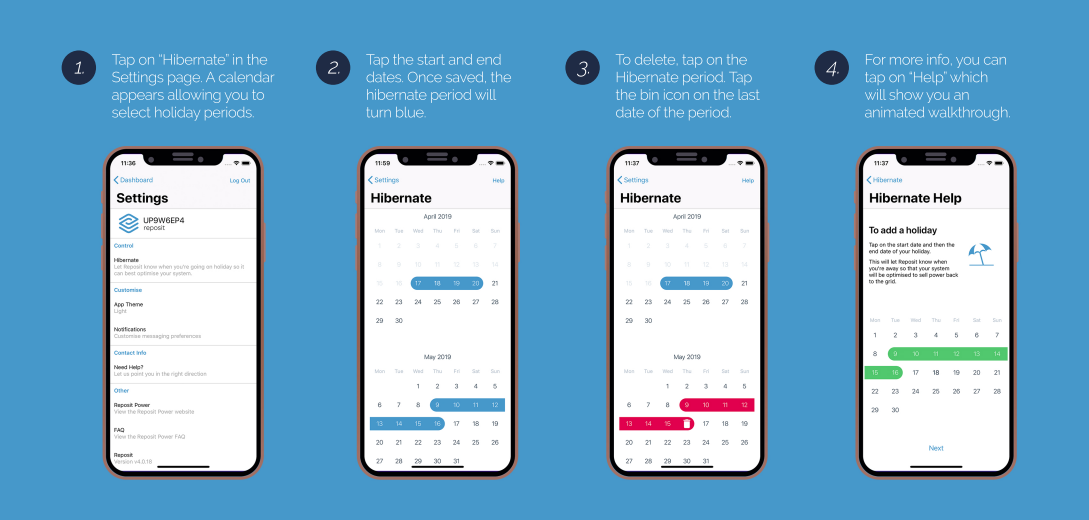Please click here to get a demo of the Reposit customer app
Frequently asked questions
When will I get my login credentials/access to the App?
Issuing login credentials involves two things,
First: Reposit T&Cs need to be accepted.
Second: After the completion of the physical installation of the system, we will need 24-48 hrs for the system to pass the QA process. Credentials are autogenerated after the system is commissioned.
Reposit is online but the app is not showing real-time data.
- Check the 'Background refresh' settings option for the App on your phone, and ensure it's turned on.
- Logout and re-login into the App
Can we get multiple user access to the App?
Yes, we can create more than one user credential for your Reposit App. All we need is an email from your registered / primary account holder agrreing to allow the new user to be given access. We will need the additional user's name and email address.
What is Hibernate?
Reposit is smart. Reposit Power monitors your power usage habits to make predictions on how much energy you will need. But, while you’re away from your home, your solar energy will still be working just as hard as if you were still there. We know this isn’t a smart use of all of that glorious solar power you’re generating so we created Hibernate. Hibernate helps you make the most of your break and can even help you earn a little extra spending money on the side.
How does Hibernate work?
By telling the Reposit box your travel dates, your Reposit will know to optimize your battery setup for minimal energy usage. Reposit will also pause its learning function which means that when you get home you can slide right back into your normal energy usage patterns. No need to worry about that morning blast of heat at 6 am while you’re bleary-eyed and reaching for the first cup of coffee. We’ve got the power to get you going.