Everything you need to know about monitoring your system and tracking your consumption
The No Bill App is your one-stop shop for monitoring your system, tracking your energy usage and staying informed about your energy consumption. Your App is a great tool to help you keep within your Cap each month and ensure you're remaining within the agreed-upon usage.
How to access the app
Download the app on your device.
(Alternatively, search Reposit Power in the App Store or Google Play Store to find the app on your phone)
Logging in for the first time
Your username is your email address that you use when speaking with Reposit or that you have registered with Reposit (check with our Customer Support team if you're not sure which one that might be).
You will then need to set up your password for the first time - please hit the "Forgot password?" button just below the login area. You will then receive an email with a link to set your password.
Once completed, you will be able to login to the No Bill app and view the dashboard, which will show you an overview of your system performance.
The App
Dashboard
 Status:
Status:
This section shows your system status at a quick glance. If the dots are green, everything is running perfectly. If you see any dots here that aren’t green, our Support team has been notified and might reach out to you.
Energy Usage:
This section shows your energy usage for the month and how it compares to your monthly Fair Use Cap. You can tap this section to find more information about your monthly progress and historical usage.
Savings:
This section shows how much money you have saved since joining No Bill. It also shows the carbon benefit of installing a No Bill system. You can tap this section to find more information.
 Referral Rewards
Referral Rewards
This section is for referrals. Do you have a friend or family member who could benefit from No Bill? Enter their information and if they buy, you'll receive a $250 referral reward and your referral will receive $250 off their No Bill system.
Solar Generation
This section shows how much energy your solar panels have generated so far today, this week and this month. You can tap this section to find more information.
Self-Sufficiency
This section shows how self-sufficient your home is. Remember, your system is grid-connected so you are unlikely to be 100% self-sufficient. If you are - congratulations! You can tap this section to find more information.
The Consumption Tab
 Right Now
Right Now
This section gives you a live view of your household consumption. The shapes around the house icon will fluctuate to show you the amount of power you are consuming. You can test this by turning appliances on and off to see how your consumption changes. This is helpful if you are trying to determine which of your appliances are drawing a lot of energy, or how much you are consuming at a given moment.
Today
This section shows you your consumption for the day so far and how much we forecast you are likely to use for the remainder of the day. This forecast is based on your historical usage patterns.
Monthly
This section shows your historical monthly usage since you've been on No Bill compared to the current month-so-far. You can use this section to view how your consumption habits change with the seasons. For instance, you might notice that you use more energy in winter and summer compared to autumn and spring. This is why we make sure your Fair Use Cap is seasonalised with these usage fluctuations in mind.
Messages
The Messages tab will display any important messages about your system. You will also receive notifications for these messages to make sure you don't miss anything.
Help Centre
The Help Centre tab will direct you to various channels for assistance. It has a link to our No Bill FAQ's, a Help form and our Customer Portal.
Tracking Consumption
The best way to track your consumption is to tap on the Energy Usage section.
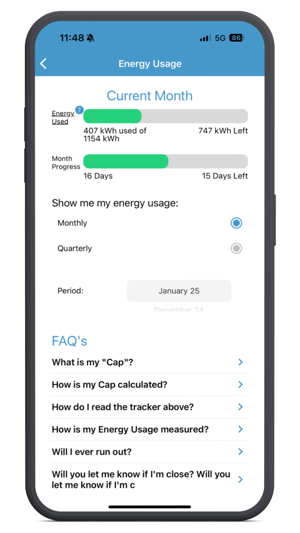
This section shows you the amount of energy used so far in the month compared to the amount of days left in the month. These bars are stacked so you can easily see how you are tracking. The Energy Used bar shows household consumption and includes any electricity used in the home, regardless of if it came from the No Bill system or the grid. If your Energy Used bar surpasses the Month Progress bar, you may exceed your Fair Use Cap for that month.
In the example image, the Energy Used bar shows that the customer has used 407kWh out of their 1154kWh Fair Use Cap for the month. It also states that they have 747kWh remaining for that month. The second bar shows the month progress, in this case 16 days have passed in the month and 15 days are remaining.
The Energy Used bar does not surpass the Month Progress bar, so this customer is within their Fair Use Cap for the month.
FAQ
Do I need to actively monitor my system?
No. We have a team of Support Engineers who are alerted if something is wrong. If we can't resolve the problem remotely, we'll reach out via phone or email. Remember, it's in our best interest to ensure your system is operating correctly (because we're financially responsible for the bills!), so we'll be on to it straight away.
My system has red dots next to its status, what do I do?
It's likely our Support Engineers are already aware of the issue and are attempting to resolve it remotely. If we can't do this, we'll reach out to you via phone or email. If you notice that the red dots are occurring regularly, get in touch with our team.
It looks like I'm going to exceed my Fair Use Cap, how can I reduce my consumption?
Check our our Guide on reducing your electricity usage where we have practical tips for curbing consumption without making major changes. If you exceed your Fair Use Cap in multiple months our team might reach out to you about switching to more electric appliances or upgrading your system to increase your Fair Use Cap.
